Мазмунду Flickrден MP3ге кантип жүктөө керек
-
1. Жүктөп алуу үчүн мазмунду табыңыз
Сиз видеонун, аудионун же сүрөттүн URL дарегине
`soundc.com/`кошуу менен биздин амалыбызды сынап көрүңүз:soundc.com/https://www.example.com/path/to/contentЖе:
Видеоңуздун/аудионун URL дарегин көчүрүп, аны издөө тилкесине чаптаңыз. -
2. Мазмунуңузду жүктөп алыңыз
Enter баскычын басканда же издөө тилкесинде URL'ди көчүргөндөн кийин сиз жүктөп алуу барагына багытталасыз, анда сиз каалаган конфигурацияны орното аласыз, анын ичинде субтитрлерди кошуу, аудио же видеону кесүү жана башкалар.
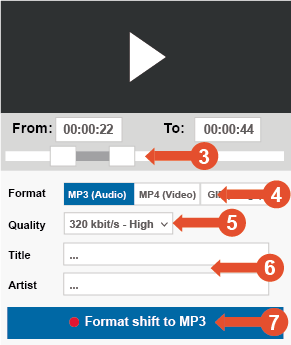
-
3. Клип алуу
Soundc менен видеоңузду же аудиоңузду оңой кырксаңыз болот. Жөн гана убакыт диапазонун сүйрөңүз же керектүү сегментти тандоо үчүн "Кимден" жана "Кимге" маанилерин кол менен киргизиңиз..
-
4. чыгаруу форматын тандоо
Soundc менен сиз видеоңузду же аудиоңузду ар кандай форматтарга айландырсаңыз болот: MP3 же WAV (аудио), MP4 (видео) же GIF. Жөн гана сизге керектүүсүн тандаңыз.
-
5. чыгаруу сапатын тандоо
Видеоңуздун же аудиоңуздун сапатын тандаңыз. Сиз муктаждыктарыңызга жараша аны төмөнкү, орто же жогорку сапатка алмаштыра аласыз..
-
6. Метадайындарды карап чыгуу
Soundc аталышы жана аткаруучусу сыяктуу метадайындарды түпнуска беттин негизинде автоматтык түрдө толтурат. Керек болсо бул талааларды карап чыгып, түзөтө аласыз..
-
7. Flickr мазмунун MP3 форматына айландырыңыз
Soundc менен каалаган Flickr видеосун MP3 форматына айландырыңыз. Форматты тез жана оңой которуу..
-
8. Досторуңуз менен Soundc бөлүшүңүз
Soundc колдонуу жактыбы? Сөздү таратыңыз, досторуңуз менен бөлүшүңүз!.
Каалаган платформадан видео, аудио жана сүрөттөрдү жүктөп алыңыз
Биздин бардык жүктөө окуу куралдарыбызды караңыз
 Бизди BlueSky'де ээрчиңиз
Бизди BlueSky'де ээрчиңиз